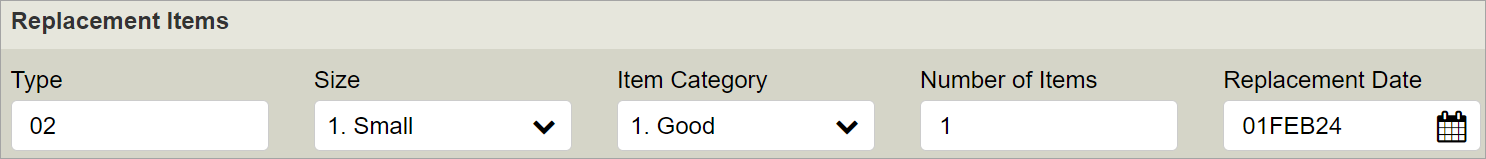Manage Customer Settings
The Customer Settings indicate which WorldTracer features are available for the airline or handler .
Display Customer Settings
Menu: Administration > Airline/Handler > Customer Settings
| Field | Updated By | Description |
|---|---|---|
| Search WorldTracer For | Coordinator |
|
| Use SITA DCS Integration | SITA |
Used to pull data from the DCS to populate WorldTracer files. If set to Yes, users can enter a bag tag number in the Identify Passenger or Identify Baggage screens , and the system pulls relevant data from the DCS. |
| Use Bag Journey | SITA | If set to Yes, Bag Journey data is queried and displayed when an agent clicks the Look Up button in the Identify Passenger or Identify Baggage screens when creating a file. See Bag Journey. |
| Prefill Class of Service/Status from Baggage Exception Data | Coordinator | If set to Yes, and the company subscribes to Bag Journey, the passenger's Class of Service is prefilled from the Baggage Information Message when the agent creates a Delayed Bag File. |
| Use Bag Journey History | SITA |
If set to Yes, and the company subscribes to Bag Journey, Bag Journey history is included in the History section of a file. An additional menu option Refresh Bag Journey History is available in the triple-dot menu when displaying a Delayed Bag File. |
| Automatic Bag Journey History at file creation/closing for all bags in Delayed Bag | Coordinator |
Only displayed when the Use Bag Journey History field is set to Yes. If set to Yes, WorldTracer automatically retrieves Bag Journey history for all bags in a Delayed Bag File when the file is created or closed. This includes the Reassign and Recreate transactions, as well as Create and Close File. The agent can also use the Refresh Bag Journey History transaction from the triple-dot menu at any time to display the most recent Bag Journey history. If set to No, an agent must use the Refresh Bag Journey History transaction from the triple-dot menu to display the most recent Bag Journey history. A pop-up menu will display. An agent can then select one or more specific bag tags up to a maximum of 10 from a multiple bag tag number selection and then select Refresh Bag. |
| Use Search Address | SITA |
If set to Yes, an additional field Search Address is displayed when creating a Delayed, Damaged, or On-Hand Bag File, and in the Create Delivery Order screen. The user can enter part of an address or place, then WorldTracer connects to Google Maps and suggests addresses. The user can select an address to populate it in the Address fields. |
| Use SITA Flight Connection | SITA | If set to Yes, the Suggest Flights option for the Expedite Destination is available to agents when they make a Forward transaction for a Delayed, Damaged, or On-Hand Bag File. |
| Use Auto File Coding (Delayed Bag) | SITA |
For airlines that subscribe to SITA Bag Journey (the field Use Bag Journey is set to Yes). If set to Yes, when WorldTracer has detected that the bag was not loaded on its intended flight at a transfer station, the Reason for Loss code and Fault Station in a Delayed Bag File are determined using the data from Bag Journey, and automatically prefilled in the WorldTracer Delayed Bag File, when possible. Currently, the following Reason for Loss codes can apply:
|
| Use File Assignment Process | SITA |
File Assignment allows Headquarters agents to access and work from a personal inbox, the Agent Inbox, for messages or files assigned to themselves. If set to Yes, activates the Agent Inbox menu in Action Files. When activate, you can assign messages in the Headquarters Inbox to yourself, where they appear in your Agent Inbox. See Work from the Headquarters or Agent Inbox. Note: When active, ensure this feature is added to the role of the agents at the Headquarters. |
| Use Replacement Item Process | SITA |
If set to Yes:
|
| Prefill Bag Details in Damaged Bag | Coordinator |
For customers who wish to prefill standard text in the Bag Details field when the agent creates a new Damaged Bag File. Enter up to 58 characters including spaces. |
| Domain Name for Email | Coordinator |
An email domain name to add to the Email smart search. Enter the domain name that follows the @ sign in an email address. Example: MYCOMPANY.COM This can be especially useful when agents wish to send WorldTracer reports to their company email address. |
| Use Dispute Management Process | SITA |
For a description of this feature, see Dispute Management. If set to Yes, allows certain values to be pre-filled in Delayed and Damaged Bag Files. Enables the Manage File Coding transaction for Headquarters' agents. |
|
Reason for Loss to Prefill Settlement Cost to Prefill |
Coordinator |
The codes to be prefilled in Delayed and Damaged Bag Files when the agent creates the file. Reason for Loss and Fault Station (only visible when Dispute Management Process is Yes)
To prefill the settlement costs when the agent closes a file, select the type of cost to prefill and enter a currency and value. |
| Rush Tag Range | Coordinator |
For the Print Rush Tags option when forwarding a bag. The 6-digits numbers are used consecutively, starting from the Minimum to the Maximum. When the maximum is reached, rush tag numbers begin from the minimum again. |